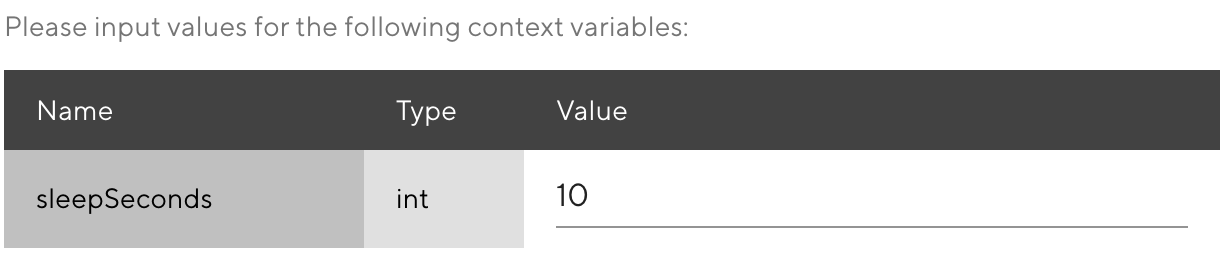Using Customized Test Data
For more flexibility in running tests, the system allows custom data to be passed into the test script.
The first step is to define the fields in the Context where the data needs to be provided dynamically. You need to tag the custom fields, such as l6p:"sleepSeconds".
Tip
Note that l6p:"sync" is reserved and cannot be used to pass data.
package main
import (
"fmt"
"github.com/l6p/utils/client/json"
"math/rand"
"time"
)
type Context struct {
BaseUrl string
SubPaths []string `l6p:"sync"`
SleepSeconds int `l6p:"sleepSeconds"`
}
func SetUp(ctx *Context) {
ctx.SubPaths = []string{
"/users",
"/todos",
"/posts",
}
}
func SimpleCase(ctx *Context, client *json.Client) {
subPath := ctx.SubPaths[rand.Intn(len(ctx.SubPaths))]
_ = client.R().Get(fmt.Sprintf("%s%s", ctx.BaseUrl, subPath))
time.Sleep(time.Duration(ctx.SleepSeconds) * time.Second)
}
func Export() map[string]interface{} {
return map[string]interface{}{
"context": Context{
BaseUrl: "https://jsonplaceholder.typicode.com",
},
"setUp": SetUp,
"SimpleCase": SimpleCase,
}
}
In the above example SleepSeconds is a custom field defined in the Context. When creating a test, the system prompts the user to assign a value to this field, which currently only supports int, string and float.