View Logs
While the test is running you can slide the mouse over the right side trigger points of the test to slide out the functional buttons.
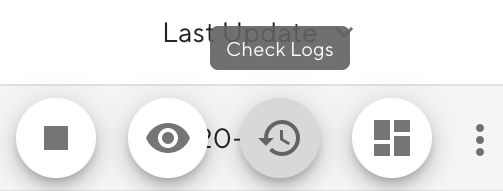
Then click the Check Logs button to open the log view screen. The default is the master's log, you can select to view other workers' logs through the menu on top of the window.